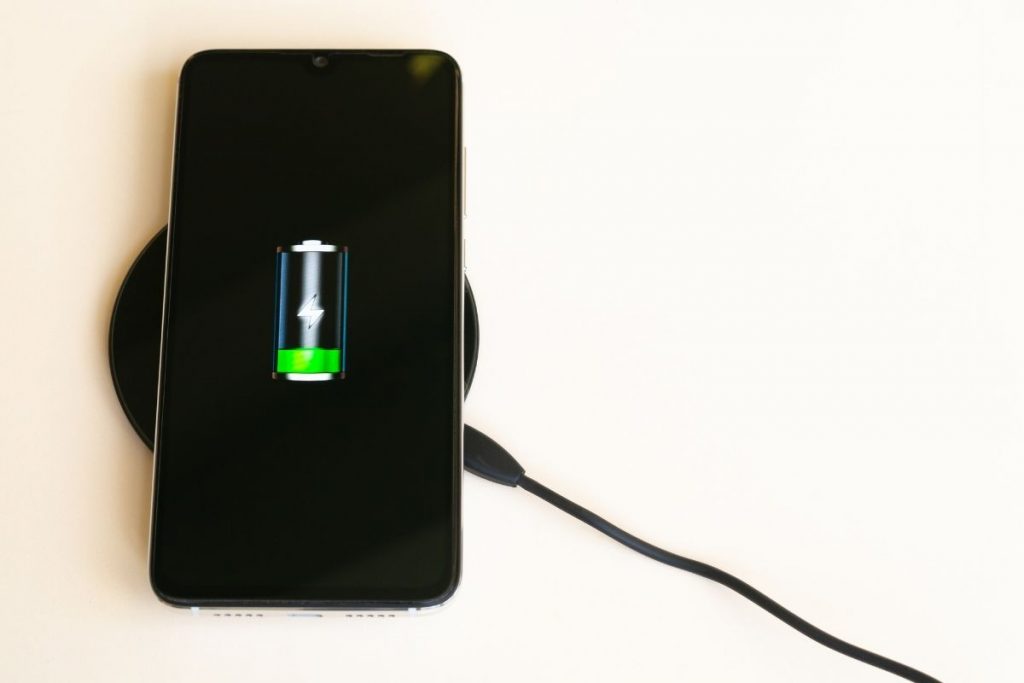Wireless charging has opened up new avenues of technology with fewer cords, safer connections, and rarer compatibility issues. However, the technology is still far from perfect, and there may be times when your wireless charger just won’t work.
There might be a few factors that result in your Anker wireless charger not working, including loose or no connection, wrong adapter, phone support, and flashing blue or green lights.
In this article, we cover these issues and try to solve them for you.
Common Reasons
In most cases, your Anker wireless charger not working properly or not charging your phone are common occurrences and can quickly be solved with a few easy steps. We outline the most common causes and how to treat them to make your charging experience better.
Loose or No Connection
The most straightforward reason why your Anker wireless charger is not working is because it is not properly plugged in (or plugged in at all). Make sure that the connections on both ends are stable, fit properly, and the wall outlet is turned on.
Wrong Adapter
While wireless charging seems like something straight out of a sci-fi movie, it is not technically completely wireless. You still have to connect your wireless charging pad to a power source before it can wirelessly charge your phone or other devices.
If the wireless charging pad’s adapter is not compatible with the charger or has the wrong amperage level, your phone may charge improperly. Check the box to see which kind of adapter you need for your charging pad.
For example, the Anker PowerWave Pad needs a Quick Charge 2.0 or 3.0 Adapter to work properly and will not work with the Apple 1 Amp charger.
Phone Support
A simple reason why your Anker wireless charger might not be working with your phone is that your phone does not support wireless charging. Try using another phone that supports wireless charging on the charging pad. If that works, the issue is with your phone, not with your charging pad.
Flashing Blue or Green LED Lights
If your Anker charger has flashing blue or green lights when you put your phone on it, it means that there is interference between your phone and the charging surface.
Make sure that your phone does not have any metal attachments, like pop sockets, on the cover. Remove any cardholders that you might have on your phone.
Wireless charging is supported for covers of 5 mm thickness, so removing your cover and trying to charge it again will work in most cases.
The Bottom Line
Anker is a leading name in the world of mobile and computer accessories, including wireless chargers. With a number of wireless charging pad options on the market, Anker is one of the best brands to buy from.
This article outlines all the reasons which might lead to your Anker wireless charger not working. We hope that this has been helpful. Please check out our other articles on WattzUpPower for more information!